 Image Removed
Image Removed Image Added
Image Added
What is
With the ONEKEY BRIDGE, certgate‘s wireless smartcard readers* can also be used with devices that do not support Bluetooth low-energy by default or have an unstable BLE connection, such as Bluetooth. Devices with Windows 7 or Linux thin clients. Additionally, if you want to use your reader on multiple devices without pairing it first to each device, the ONEKEY BRIDGE is the best choice. Once the reader is paired with the ONEKEY BRIDGE, the reader can be used with any other device in that ONEKEY BRIDGE is plugged-in.
Connected directly to a USB port, it enables wireless communication - without driver installation. Supported by any CCID-enabled systems like macOS, Linux and other platforms.
*ONEKEY ID in preparation
| Include Page |
|---|
| _AB - Device Short Description |
|---|
| _AB - Device Short Description |
|---|
|
|
| Communication Interface | Bluetooth 4.2 (CCID), USB 2.0 Type A connector |
| Supported Platforms | Windows 7, 8, 10, macOS ( |
| 10.12 and later) and Linux (plug&play requires libccid 1.4.28) |
| Dimensions | 48 mm x 37 |
First Steps
The Quick Start Guide covers the device features of the ONEKEY BRIDGE and provides the initial steps of pairing the wireless smart card reader with the ONEKEY BRIDGE.
| UI Button |
|---|
| color | blue |
|---|
| size | large |
|---|
| icon | link |
|---|
| title | To Quick Start |
|---|
| url | https://confluence.certgate.com/display/DEMTHSP/ONEKEY+BRIDGE+-+QUICK+START |
|---|
|
Download Center
| Include Page |
|---|
| _AirID - Questions & Support |
|---|
| _AirID - Questions & Support |
|---|
|
Download the ONEKEY BRIDGE drivers (part of the AirID Installer for Windows)
| UI Button |
|---|
| color | blue |
|---|
| size | large |
|---|
| icon | link |
|---|
| title | To Download Center |
|---|
| url | https://confluence.certgate.com/pages/viewpage.action?pageId=55150551 |
|---|
|
Support & Questions
For further questions please contact our team at [email protected]
